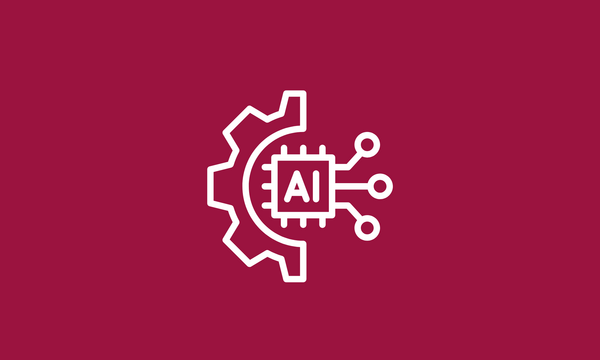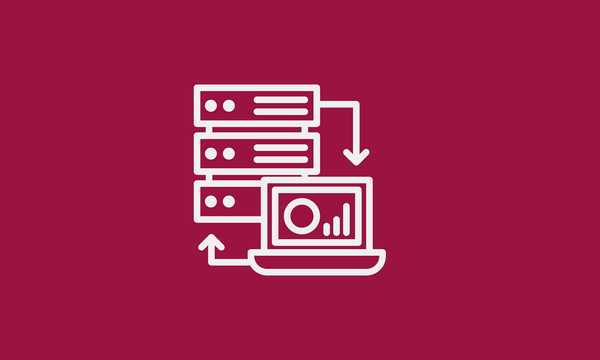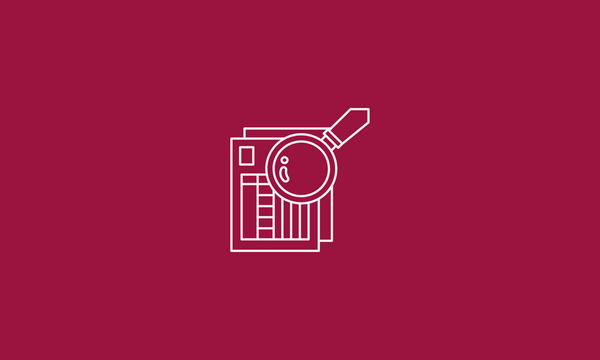Changing flight paths

Jennifer Payne
August 6, 2019

Last time you heard about the work of our fellowship team at Transport Canada, we talked about the challenges drone pilots experience. Specifically, we dove into what we learned interviewing recreational drone pilots — those who fly drones for fun, rather than for commercial purposes.
Since then, we’ve been building an educational tool aimed at these users.
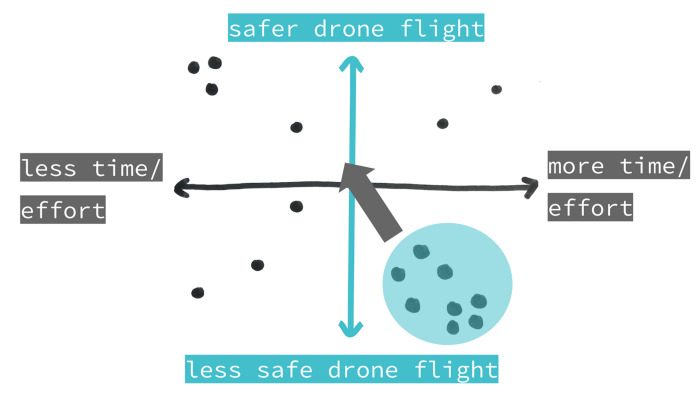
We envisioned a tool that walks a user through the process from purchasing a drone, all the way to a safe and legal flight. However, flying a drone safely (and legally) requires knowing and doing quite a few things, not all of which we could address over the course of our fellowship.
We needed to narrow our focus to a portion of this journey.
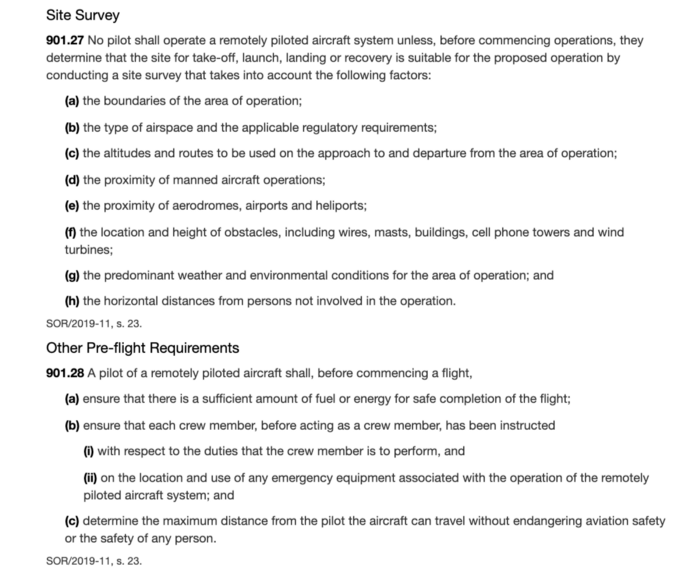
Mobile access to required documents
Early on, one concept our team got excited about was ‘the wallet’. We envisioned ‘the wallet’ allowing drone pilots to easily access their drone licence, manual and registration number, on a mobile device. Under the new regulations, which came into effect June 1st, 2019, one is required to have all these things available when flying a drone.
We thought ‘the wallet’ would meet a user need, and included it as part of early wireframes.
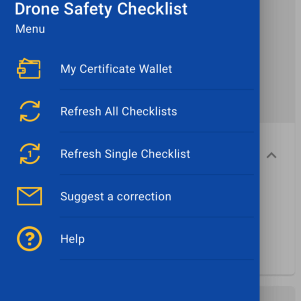
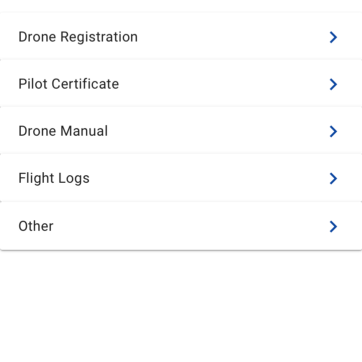
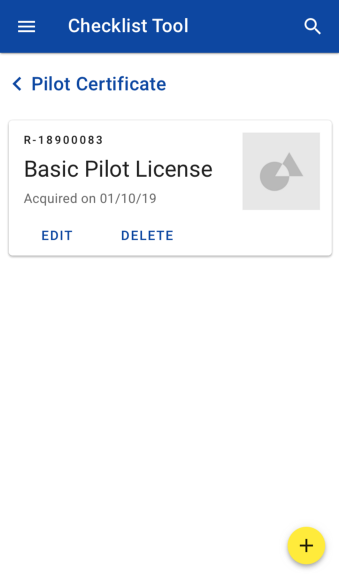
But when we reflected upon this, we realized that two of three parts of ‘the wallet’ — the licence and registration number — are related to compliance alone, not safety. And our goal is to help recreational drone pilots to fly safely — not to help them comply with enforcement. Through speaking with recreational drone pilots, we found that individuals didn’t need this functionality. Though participants in user research indicated they would use ‘the wallet’, they would do so alongside their own solution, like taking a screenshot of one’s drone licence on one’s phone, or printing a physical copy.
As a result, we decided to deprioritize the wallet. In future, more user research can be done to determine if it might be useful.
Exploring the Site Survey
The portion of the drone pilot journey we chose to focus on was the ‘site survey.’ The survey is a requirement under Canadian drone regulations, and involves doing research on a particular area to determine if it is safe to fly there. Drone users need to determine the boundaries of an area, check the type of airspace (as different types have different rules), note the proximity to people, airports, aircraft, and obstacles like cell phone towers or wind turbines.

We realized that the site survey is a significant opportunity to educate users and get them on the path to flying safely. There’s a lot for them to learn, and several users we spoke to felt there was not yet a clear, efficient way to do so.
So, we began building a tool that helps recreational drone pilots learn how to conduct a site survey. We began creating a prototype that would walk a user through what regulations exist, how to enact them, and why they are important.
What regulations exist?
From user interviews and survey data, we discovered that many users didn’t know the content of the new drone regulations. The regulations themselves, Canadian Aviation Regulations — Part IX, can be difficult to understand — unsurprisingly, since they are legal text. High-level, easy-to-understand information on Canadian drone regulations is provided on canada.ca/drone-safety.
One user, commenting these two sources, pointed out a gap between them:
“This website goes from a …do and don’t blurb straight to 500 pages of legislation… that isn’t zero to sixty, that’s zero to 60,000, with nothing in between. I need a document that I can read in five minutes… that tells me the legal requirements I need to follow.”
From comments like this, we saw the need for something that is easy to understand, and at the same time, contains specific details of the regulations.
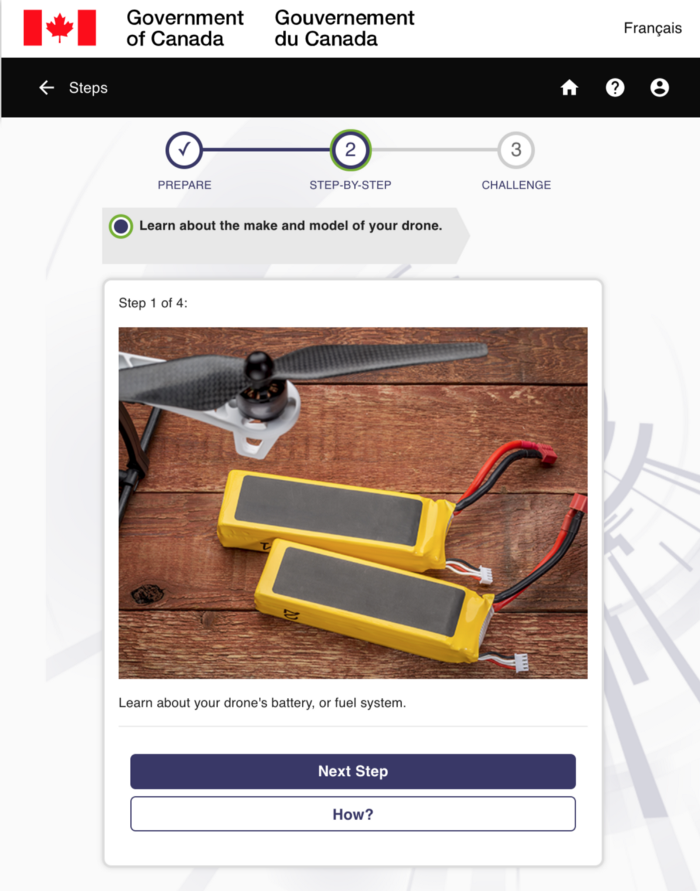
Based on this need, we created two components in our tool. The first component a step, the basic building block of our tool. Steps walk users through the ‘what’ of the regulations, as they pertain to the site survey. The second component is a ‘tell me more’ section, which explain elements of the regulations in greater detail.
Why do I need to abide by these regulations?
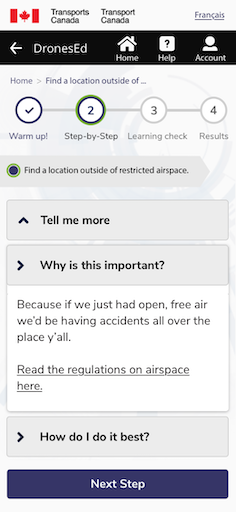
Another theme we heard among users was wanting to get an understanding of why a particular piece of regulation was important in flying safely. Users expressed a need for “grounding in real world outcomes.”
We created the ‘why is this important’ section, based on this. We separated it from other pieces of content, so it would be easy to find. We hope this information will motivate users to follow the regulations, and thus fly more safely.
How do I enact these regulations?
Another thing we heard from recreational drone pilots is that they didn’t always know how to put regulations into action. In a diary study we conducted, users referred to the “lack of examples of how to go about achieving it”, referring to elements of the regulations, and expressed that they were “not exactly sure what this regulation requires”.
So we added a ‘How do I do it best?’ section to address this. The intent of this section is to explain, in plain language, the best way is for a drone user to translate a piece of legislation into action.
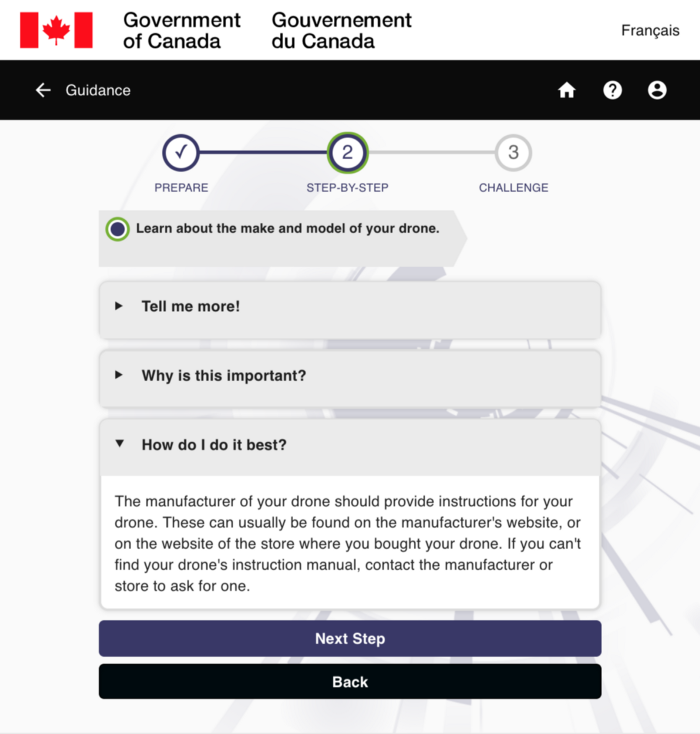
Displaying progress
An early iteration of the tool displayed a user’s progress through the site survey in two ways: using text (‘0 of 3 complete’), and via visual progress indicators.
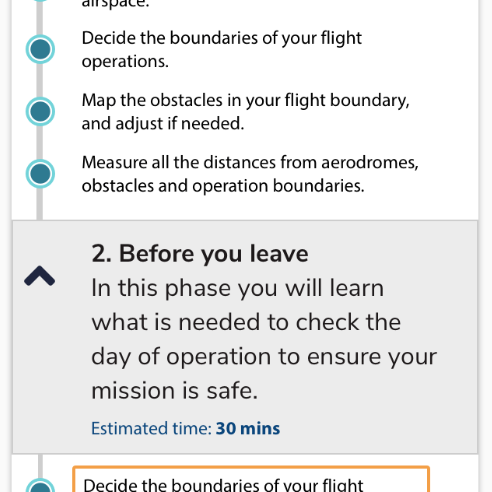
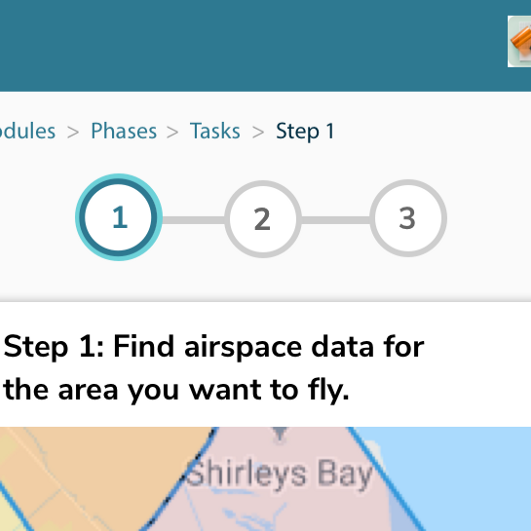
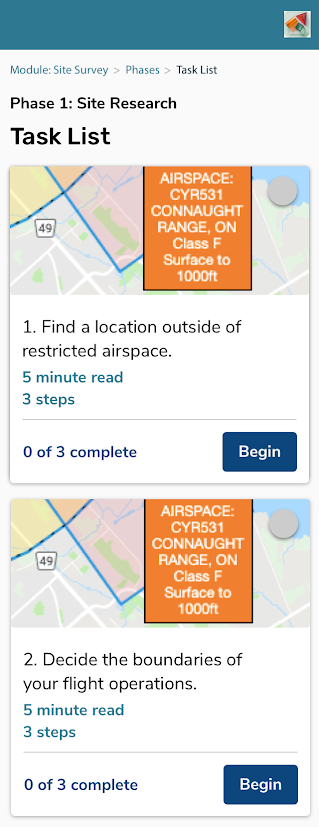
When we user-tested this iteration, individuals expressed being overwhelmed by the amount of content. They said things like: “With so many steps… it makes the material a bit hard to follow” and “I wanted a big picture view of what I needed to learn. I felt thrown in too quickly”.
To address this, we made several changes in how we displayed progress. We made the visual progress indicator more obvious, changing the colour of complete circles to green. We adjusted the progress bar to cover higher-level information — indicating completed sections, instead of completed steps. This provided a big picture view, supporting navigation through the entire process — not only within steps.
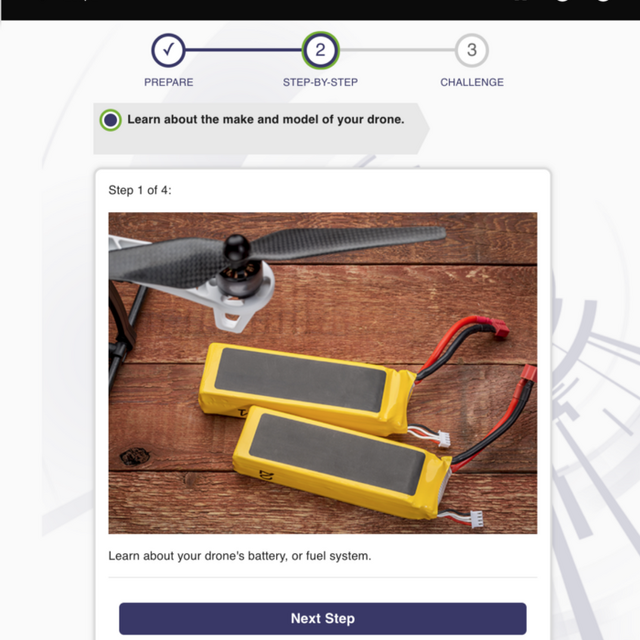
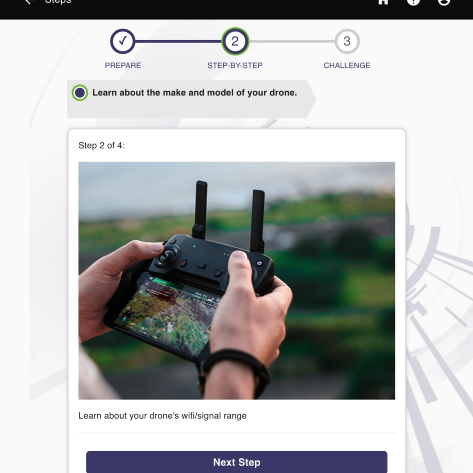
What’s next?
What’s to come? Our fellowship is almost over, but we’ve put together a roadmap suggesting how one might iterate and improve upon our site survey tool. On the build side, we envision user accounts as the next step, so individuals can make and track progress. We’d also like to see a mechanism for users to provide feedback about the tool. Another addition could be an admin option for Transport staff, to make it easy for them to update the content of the tool, or even adapt it for other tasks and regulations.
Ultimately, this tool helped demonstrate how Transport Canada can leverage digital tools to communicate new regulations to a whole new class of user. Drones, and the people who fly them, are just one example of how the transportation landscape is changing, and we’re excited to see how our colleagues at Transport Canada will continue to take up new challenges!
The Code for Canada fellowship embeds product teams into government, where they work alongside public servants to build great digital services. To learn more about becoming a fellow, or hosting a team of fellows in your department, visit codefor.ca/fellowship.